My project concept was to create a device that would allow people suffering an anxiety attack to alert people around them of their impending attack. The device checks a wearer’s pulse and alerts those around the person when the pulse increases. I know this sounds oddly familiar. If you’ve ever been on a treadmill you know that there are heart rate monitors that will do this for people working out. My device isn’t much different than a heart rate device. The difference is the intent of the device. My device is meant to address issues in the mental health arena. I’ve lived with people who had anxiety attacks and there is no way to know the person is suffering unless they tell you. The idea behind my device is to give the person wearing it and the people around them to understand what is happening.
When I started this project I had anxiety. I am not adept at sewing or coding. The first thing I had to decide was what I was going to create the device on. I decided a cuff or bracelet would work, but I decided to use a sleeve. You can buy sleeves at REI. I owned workout sleeves. They are exactly as they sound they are sleeves without shirts. They fit by using elastic on the openings to grip the skin of the wearer. The sleeves cost roughly $25.
Once I got the sleeves it was time for me to layout how I wanted the LilyPad and LED lights would be set. I bought the Sparkfun stickers. I laid them on my sleeve to configure everything.
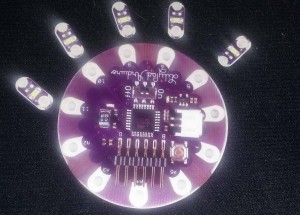
I originally bought gum drop looking LED lights, but they didn’t work for what I was doing. I did want the person wearing the device to alert those around them that they were having a panic attack, but I didn’t want the sleeve to alert everyone in the room. The gum drop LED lights were to obvious for my project. I chose to use the LED lights that came with the Protosnap and the one extra LED light that comes with the LilyPad.
Once I configured my components I was ready to paste my parts down on the sleeve. I used fabric glue to paste the LilyPad and lights down. I left them on their for a day before I started working again. I am not a good or confident seamstress. I realized I needed to sew a ton of components and was looking to create a project that would have very little sewing. So I hopped in my trusty car and drove to my local Radio Shack. The very nice man showed me two different Electrically Conductive Paint pens. I chose the Bare Paint pen http://www.bareconductive.com/

Electric Paint Pen with Conductive Ink is a pen applicator full of conductive paint.You can paint on all different surfaces to create a circuit, although you shouldn’t try it on your skin. The pen ink will conduct electricity. I also bought because once I painted my original circuit I could paint over the original paint to blend into surfaces or add other elements to the circuit. This pen saved me so much sewing time, although I am grateful for it I don’t think it was the right thing for me. At the time of this writing I haven’t hooked up my pulse sensor. Prior to hooking up the sensor I had to pain my circuit. The first time I did it I made the lines too thin and they broke off immediately. The second time I used the pen I put my hand in the sleeve and the lines broke again. I tried to keep the sleeve on my arm and draw the lines, but once again the lines broke. Finally, I decided that since my sleeve is a prototype I wasn’t going to put my hand in it and I laid down thick lines between the LilyPad and the LED lights.
In class today my paint snapped so I have to start over. Also, I figured out that my pulse sensor is made as a plug and play for the Arduino UNO – yikes! Needless to say today was a setback. I removed all the paint from the sleeve and my instructor, Kim Knight, gave me wire glue to use. I think it functions the same as the paint, but it may be more durable on bendable fabrics. I plan to connect my Red, Purple and Black wire tonight and let them dry overnight.
I let the paint dry overnight and I couldn’t get any of my LEDs to light so I set everything together with Alligator clips. Now, the LEDs work, the pulse sensor lights up now I just need to get the code right and I will be on my way. This thing will not be beautiful, but I hope it works.
I finally got the code to work… and guess what? It worked! AHHHHHHHHH! There goes my anxiety, but now if I ever need to check it, I have a my own homemade device 🙂
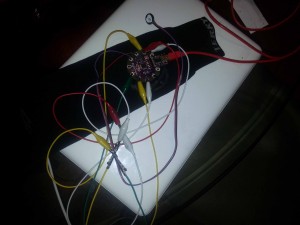

Leave a Reply
You must be logged in to post a comment.